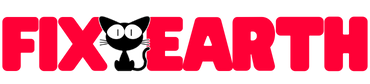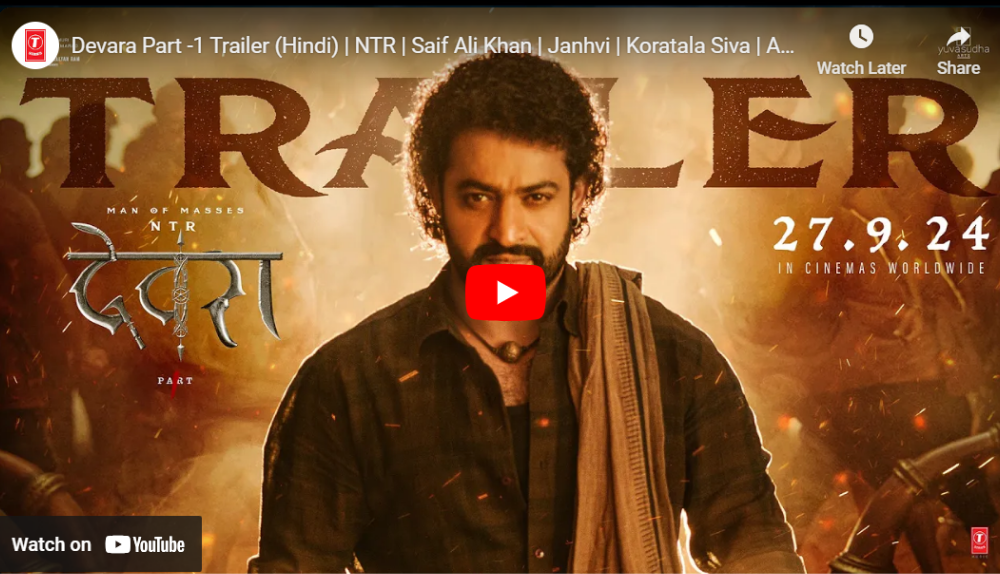The mobile landscape is ever-evolving, and Google continues to lead the charge with its innovative operating systems. Following the success of Android 14, Google has officially launched Android 15, packed with new features aimed at enhancing user experience, privacy, and device compatibility. This article dives deep into the top features of Android 15, availability, and what users can expect from this latest iteration of Google’s mobile operating system.
Table of Contents
Android 15 Features: What’s New?
Android 15 arrives with an impressive array of features specifically tailored to meet the demands of modern users. With privacy at the forefront, this new mobile operating system introduces several innovative functionalities to protect users’ sensitive data. Here’s a closer look at the standout features of Android 15.
Enhanced Privacy Features
- Theft Detection Lock
One of the most groundbreaking features in Android 15 is the Theft Detection Lock. Utilizing advanced on-device AI models, this feature detects unusual behavior, indicating that a phone has been snatched. Whether someone is running, biking, or driving away with your device, the Theft Detection Lock will automatically lock the phone, providing protection. - Remote Lock
The Remote Lock feature allows users to lock their smartphones remotely from any device. By verifying their phone number and completing a simple security check, users can secure their devices if they believe it has been lost or stolen. - Offline Device Lock
Another significant addition is the Offline Device Lock feature. This functionality automatically locks the screen if an unauthorized user attempts to take the smartphone offline to access data or evade remote wiping. - Private Space
Android 15 introduces the Private Space feature, creating a secure compartment within the device for sensitive applications. Once locked, apps within this space become virtually invisible, hidden from the app list, recent apps view, notifications, and settings. This ensures that personal information remains confidential and protected from prying eyes.
Enhancements for Foldable Devices
With the increasing popularity of foldable smartphones and tablets, Android 15 has made significant strides to enhance the user experience. Some notable improvements include:
- Taskbar Functionality
Users can pin and unpin the taskbar, allowing quick access to frequently used applications. This feature improves accessibility and streamlines multitasking on larger screens. - App Pairing
The new App Pairing feature allows users to save their most commonly used app combinations. These paired apps can be accessed with a single icon, enabling users to retrieve them in split-screen mode quickly. This is particularly useful for those who frequently switch between two apps, such as video calls and note-taking.
Additional Features and Improvements
Beyond privacy and foldable enhancements, Android 15 also brings several additional features designed to improve overall functionality:
- Improved Notification Management
Android 15 offers enhanced notification management options, allowing users to customize how and when notifications appear. This feature is crucial for maintaining focus and reducing distractions in our increasingly connected lives. - Updated User Interface
The user interface (UI) in Android 15 has been refined for smoother navigation and a more aesthetically pleasing experience. Icons are more intuitive, and the overall layout has been designed to facilitate easy access to frequently used features. - Enhanced Battery Management
Battery optimization is always a concern for mobile users. Android 15 introduces smarter battery management features that analyze app usage and adjust power consumption accordingly. This means users can enjoy longer battery life without sacrificing performance.
Android 15 Release Date
Google has begun rolling out Android 15 to its Pixel devices, ensuring users can access the latest features and enhancements promptly. As is customary with Android updates, other smartphone manufacturers such as Samsung, Xiaomi, and Realme will follow suit based on their release schedules for customized operating system skins.
What’s Next for Android?
The launch of Android 15 marks a significant milestone in Google’s ongoing commitment to enhancing user privacy and optimizing device functionality. Users can expect even more innovative features in future Android iterations as technology advances.
With privacy concerns becoming increasingly paramount, Google’s focus on security through features like the Theft Detection Lock and Offline Device Lock underscores its dedication to user protection. Additionally, as foldable devices continue to gain traction, the enhancements in multitasking capabilities and UI improvements will likely attract a broader user base.
Conclusion
Android 15 is not just an incremental update; it represents a leap forward in how mobile operating systems can prioritize user privacy while enhancing the overall experience. With its blend of advanced security features and thoughtful improvements for foldable devices, Android 15 is poised to redefine the mobile experience for millions of users worldwide. As the rollout continues, users can look forward to exploring the myriad of possibilities that come with this latest version of Google’s mobile OS.
In summary, Android 15 stands out with its innovative features, especially in privacy and device usability. With significant updates designed for foldable smartphones and a strong emphasis on security, users can feel more confident and empowered in their digital interactions. As more devices receive the Android 15 update, the potential for enhanced mobile experiences will continue to grow.